Image

iFinder Confluence Search: Technical Requirements and Installation
Before you can go and start searching, you need to take a few steps regarding the installation process. Please take care to follow the installation guide closely and also have a look at our hardware requirements.
We are happy to support you during the initial installation. Please contact us and send us 1-2 date suggestions.
We are happy to support you during the initial installation. Please contact us and send us 1-2 date suggestions.
Image
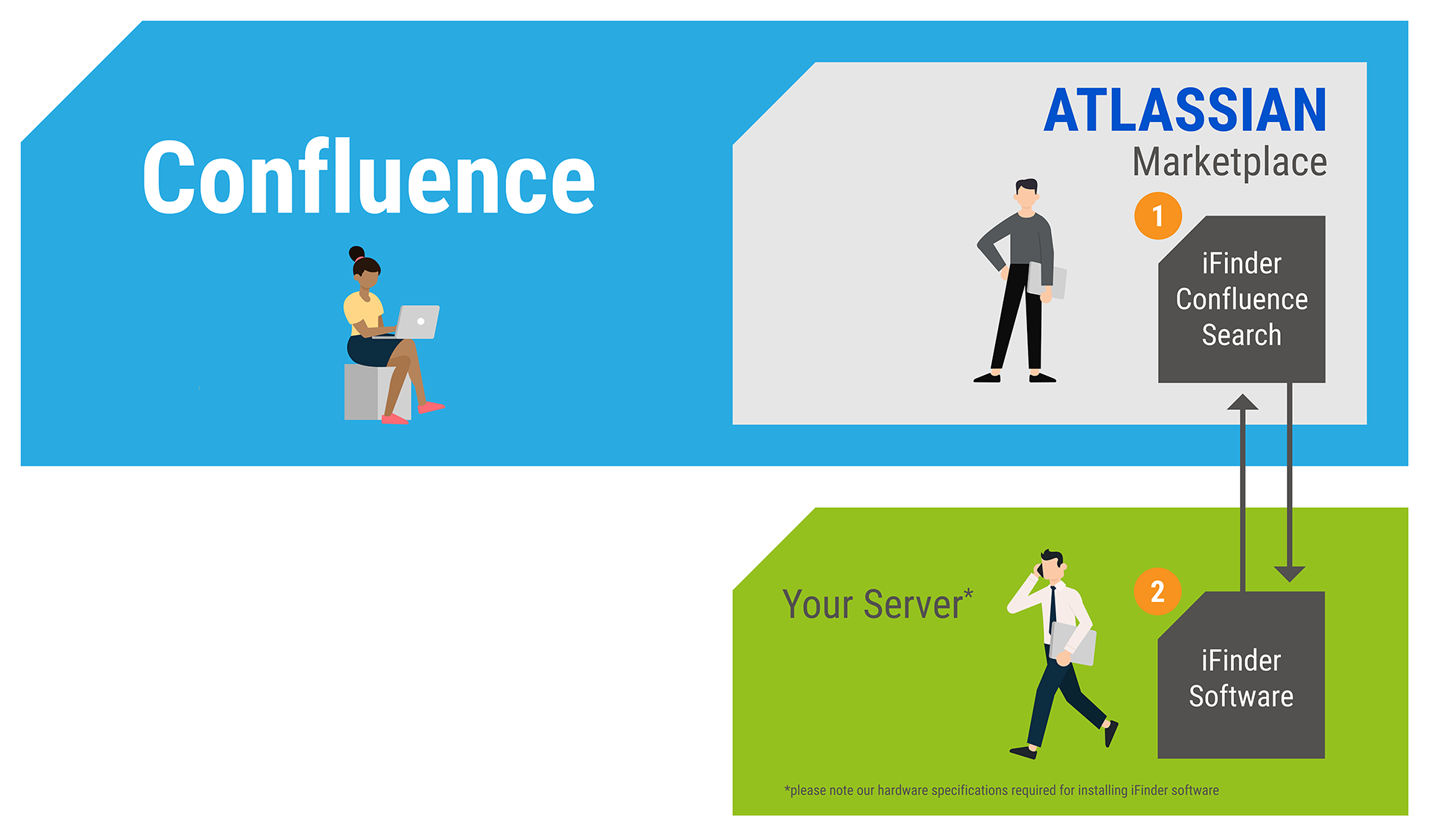
iFinder Confluence Search: Installation Overview
1. Download and install: iFinder Confluence Search (available on the Atlassian Marketplace).
2. Install the iFinder search server on your own server or VM (Windows / Linux). The download link is displayed at the Confluence administration\Manage apps\iFinder Confluence Search\configure
3. Customize and change the search configuration of the Confluence plugin
4. Configure iFinder on your server and start the first indexing process
5. Start your new search experience in Confluence!
Our installation handbook will guide you through every step necessary in the installation process. Please follow our installation guide closely.
Documents for Download
Installation handbook
iFinder Confluence Search - Installation guide
Download our Installation handbook for iFinder Confluence Search.
Hardware requirements
iFinder Confluence Search - Hardware requirements
See the hardware requirements for installing iFinder on your server at a glance.
Features overview
iFinder Confluence Search - Features overview
See all available features of our iFinder Confluence Search in the overview and in direct comparison to the standard Confluence Search.
EULA
End User License Agreement (EULA)
Download the complete IntraFind End User License Agreement (EULA) here.